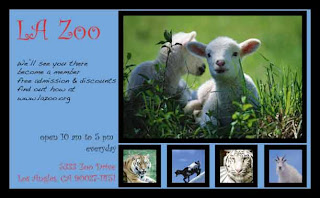
This project is entitled "LA Zoo Post Card". The software used is Adobe Photoshop. The purpose of this assignment is to is to practice photoshop type tool, strokes, cropping pictures, resize pictures, and having the correct resolution. The steps are listed below.
1. The rough draft is already set so it is up to the designer to follow the guidelines to make it.
2. First get all five of the pictures ready from the many choices make one 3.5 inches by 5 inches and 4 choices 1.125 inches by 1.125 inches. Make sure the resolution is 300. Most of the pictures are not the same size as required so they have to be cropped to that size.
3. After the pictures are completed add strokes of 38 pixels.
4. Then open a new Adobe Photoshop and with a height of 5.25 inches and a width of 8.5 inches. Also add a stroke of 75 pixels.
5. Then pick the color for the background from the color pallet.
6. Then pull in the big picture and put it in the upper right hand corner. Also pull in the smaller pictures and align them at the bottom.
7. Add the text using type tool. Select proper location, size, two fun fonts, and color.
8. After that check to make sure everything is done correctly and then you're done!
The assignment did have one error which was that it did not have contrasting fonts they were very similar. Other then that it turned a pretty well.
No comments:
Post a Comment