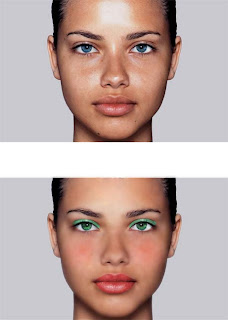
This assignment is called flawless skin. The software used was Adobe Phothoshop. The objective of this assignment is to transform this ordinary girl (top picture) into a flawless person so she could be in Vogue magazine(bottom picture). The tools most important to this assignment were used on this layers, save quick mask, heal tool, clone tool, and adjustment layers. The steps are listed below.
1. First open up Adobe Photoshop and make another copy of the girl to make before and after shots on separate layers. Also use save selection to save the background.
2. Create a heal layer where all the cloning and heal tool can fix all the blemishes from her skin and remove the glare on her face. When satisfied combine the layer heal and after.
3. Make a new layer of the girl from the copying after and call it blur and make it blurry and erase all the detailed parts so they can be noticed. Then place the saved selection background on top to make her sides smooth. Then decide on a perfect opacity.
4. Select her eyes by using quick mask and brush tool and go to adjustment layer and change her eye color to green by hue and saturation.
5. On a new adjustment layer use hue and saturation to turn the screen green then fill up the layer with black so the green cannot be seen. Then use erase to erase over her eyes to see her eyeshadow.
6.Use quick mask again with adjustment layer to create a nice color for her lips and blush.After that the assignment is completed and she is ready for Vogue!
This assignment was interesting and not that difficult and the end result was pretty good.
No comments:
Post a Comment