
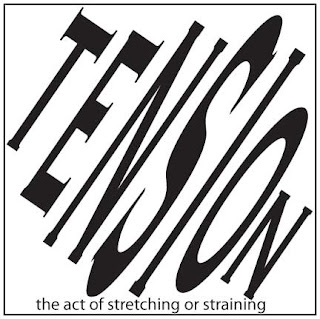
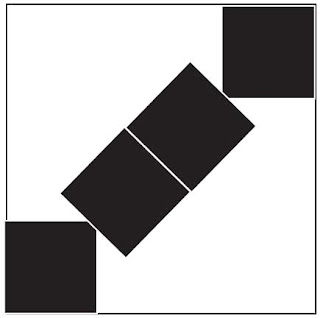
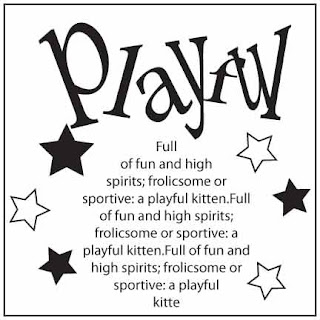
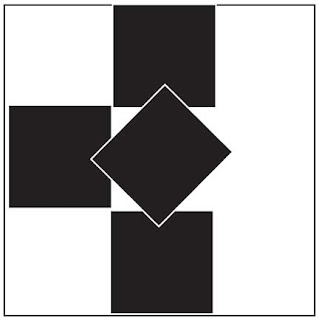
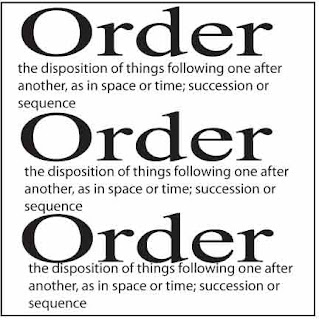
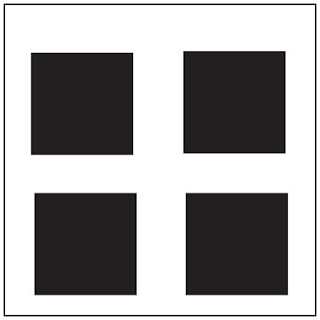
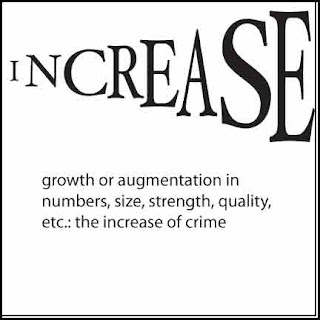
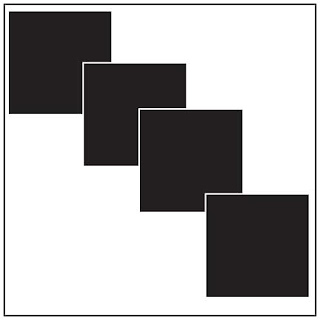
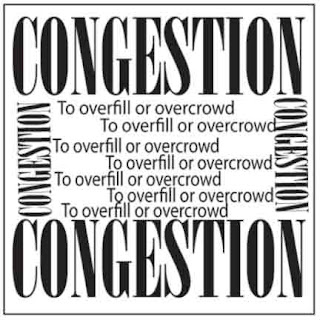
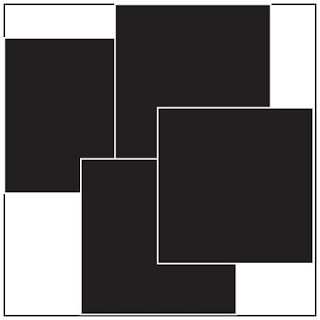
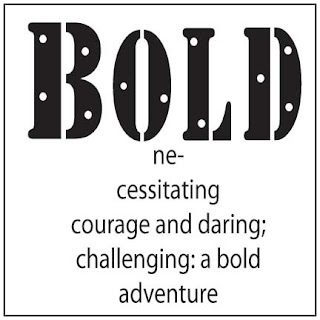
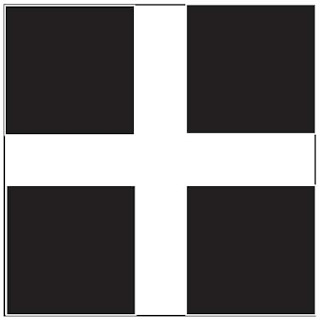
This assignment is called Black Square Project and it was made through Adobe Illustrator and Adobe InDesign. The objective of this assignment is to create a book with 12 boxes 6 definitions and six designs. The designs can only use four black squares of the same sizes to represent a word and the definition boxes should give a clue of what the boxes are supposed to mean. The six words are tension, playful, order, increase, congestion, and bold. The steps are listed below.
1. create 3 thumbnails for each word using four black boxes of the same size
2. Select the best to be placed in the dummy. Find the definition of the six words online that go with the boxes.
3. Create a dummy on where the boxes will be placed with accurate margin es and sizes include the four square box design and definition. This should be the actual size of the book and should look like a rough draft of the book. That means cut it out to the correct size and fold it correctly.
4. Create the black squares boxes with design first on Adobe Illustrator using the shape tool, color tool, and mask them if necessary.
5. Then create definition boxes using type tool and make them look creative and incorporate the definition.
6. Then open Adobe InDesign and set up your pages properly according to measurements on the rough.
7. Then start to export the boxes from Illustrator onto InDesign
8. Before you are done make sure everything is correct and looks as much like your rough as possible (measurements wise) and print.
9. Then cut it out according to the size of your dummy, fold it, and then staple it.
The measurements of my dummy and my actual book were off and the dummy was a huge mess. The boxes on the other hand turned out pretty nicely.
No comments:
Post a Comment