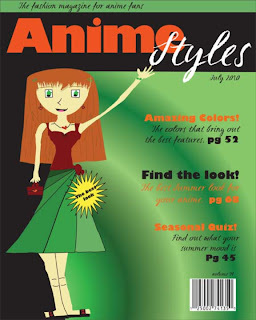
This assignment is entitled Anime Project. The software used for this assignment was Adobe Illustrator and Adobe Photoshop. The purpose of this assignment was to create a magazine cover with an anime character designed by yourself. It had to have a Title, subheading, three teasers, a bar code, the volume, the edition, and of course the anime character. The project emphasised the use of the pen tool found in Adobe Illustrator to recreate it for the magazine. The steps for this assignment are listed below.
1. First create an original anime character that could fit in a page that is about 8 inches by 11 inches.
2. Create 6 thumbnails for magazine ideas that show different ways of representing the magazine.Make sure to include the anime character.
3. Then select the best to create the rough which should be 8 inches in width and 10 inches in height that is the actual size of the real one. Include all the information necessary such as the three teasers, anime drawing, title, subheading, and much more.
4. Then scan the drawing into Adobe Photoshop and adjust it properly and open with Adobe Illustrator.
5. In illustrator use the pen tool to sketch over the parts of the character in different layers and make sure the Opacity is set low so the original can be seen.
6. Draw out all the body parts and accessories then fill them in with color. When it is all ready group it together to create on amazing anime character.
7. Open up a new Adobe Illustrator and Drag the Anime Character into it make sure the page size is 8 inches by 10 inches. Make sure the character fits into the page properly.
8. The create the background on its own layer this one had a green gradient background that was made by the radial gradient tool and it matched with the skirt.
9. Then Create the title, subheading, teasers, volume, and date. Also demonstrate two different styles of font to so contrast. Also work on size, location, and color
10. Then place the bar code in the bottom right hand corner and place "the best look" star on her.
11. To make her stand out more add a black rectangle to go partly behind her going vertically and one behind the magazine title to make it stand out more going horizontally.
12. After it is complete look over it and make sure there are no errors then you are complete.
This assignment seemed to a little plain and the colors did not seem to complement each other completely. Also the anime character was not draw out on Adobe Illustrator properly. Although it seemed as though the dolls skirt and background worked together perfectly and that the fonts greatly contrasted.
No comments:
Post a Comment