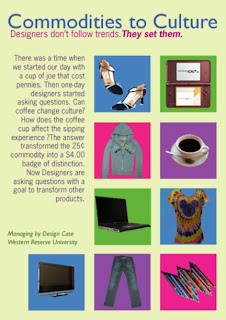
This assignment is entitled "Commodities to Culture". The software used for this assignment is Adobe Photoshop. This assignment help familiarize person to the selection tools in Photoshop such as magic wand, quick wand, marquee, lasso, type tool, magnetic lasso, and crop tool. It also showed the importance of resolution. The assignment was to take 9 items used everyday and remove them from there background and place them in boxes and also include type at the end it should look like a business ad or postcard. The steps are listed below.
1. Find 9 everyday used objects from the Internet and save them onto your desktop.
2. Then create 4 thumbnails representing different ideas on how to display these images.
3. Then select the best one and create a 6 inch by 8.5 inch rough showing how the final product will look. Include heading, subheading, body copy, and 9 boxes. Make sure that the boxes are the same size as the ones you will make on Adobe Photoshop they should be 1.5 inches by 1.5 inches.
4. After that is decided open up Adobe Photoshop and set up the page it should be 6 inches by 8.5 just like the rough. Also set the resolution to the proper amount which is normally 300.
5. For page set up decide were the text should go on the pages based on the rough design, decide on fonts, and make sure to have a quarter inch margin from the page. Create the type for the title, subheading, and body copy by using the type tool on Adobe Photoshop.Do not worry about layers because Photoshop automatically makes type layers
6. Next create the boxes using only Adobe Phothoshop tools and change the colors on the boxes and the background so the boxes and background work properly.
7. After all that is set up it is time to bring in the nine items. First open them individually in their own Adobe Photoshop. Make sure all the items will fit into the boxes and the resolution is the same as the page they will be placed on.
8. For the DS and shoes just use the marquee tool to make a circle around the object then use magic wand and option to take away white space. Then drag them onto the page with the boxes and place them inside the boxes.
9. Next use the quick wand the teacup to move it out of its background. Then drag it onto the box page and place it in the box.
10. Use the magnetic lasso on the pants, shirt, and laptop to move them out of their backgrounds. Then drag them onto the page with the boxes and place them in their boxes.
11. Use the regular lasso tool on the pencils, television, and sweater to remove them from their background and drag them onto the boxes in.
12. After that is completed check over the images make sure everything is correct and you are done.
This project did contain a few errors. The Fonts sizes were pretty close together and the background color was light but some of the text was still hard to read. Although it did give a business sort of look to it and also the boxes were perfectly aligned and so was the body copy.
No comments:
Post a Comment