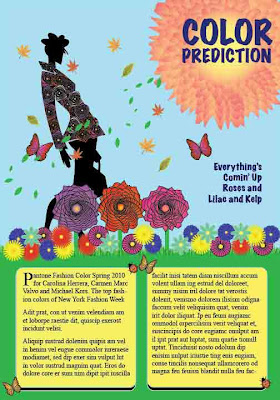 This assignment is entitled Symbol Project. It was created through the use of the software programs Adobe Illustrator and Adobe InDesign. The objective of this assignment was to create an illustration for an article which required two columns of type 3 inches in height. It's emphasis was on new spring fashion based on the phrases " Everything's Comin' Up Roses & Lilacs & Kelp" which had to be located on the assignment as well as the title "Color Prediction". The use of layers, symbols, type, rotation tool, action pallet, gradients etc. from Adobe Illustrator was required on this assignment. The steps for the assignment are listed below.
This assignment is entitled Symbol Project. It was created through the use of the software programs Adobe Illustrator and Adobe InDesign. The objective of this assignment was to create an illustration for an article which required two columns of type 3 inches in height. It's emphasis was on new spring fashion based on the phrases " Everything's Comin' Up Roses & Lilacs & Kelp" which had to be located on the assignment as well as the title "Color Prediction". The use of layers, symbols, type, rotation tool, action pallet, gradients etc. from Adobe Illustrator was required on this assignment. The steps for the assignment are listed below.1. Create six thumbnails incorporating different illustrations for the article and including where heading, subheading, and 2 columns of three inch type will be located.
2. Create a rough based on one of the the six thumbnails which is accurately portrays the illustration that will be created on Adobe Illustrator include accurate size of page and locations of items such as flowers, title, subheading etc.
3. Use Adobe Illustrator to create the specific layers starting with background with includes the blue sky, model, yellow article boxes, and green ground
4. On a second layer create the various flowers using shape tool and rotation tool.
5. Then create the 3 roses at the bottom on another layer using shape tool, to create rectangular stem and circles which include gradients for rose colors. Then use effects to roughen the sides. Afterward use scale and rotate tools along with action pallet to create the roses. Use these flowers inside the models coat as well.
6. Then on the next layer create the big flower using the same steps as used for the three smaller and include the title.
7. Then create another layer to include leaves. The green leaf path is created through the use of scatter brush and the other leaves are brought in from symbol pallet. Add the bugs from symbols and break the link to adjust them.
8. Then the subheading is added to the side and the black lines below the columns are added .
9. Then it is taken into InDesign to fill with type inside the columns then your done!
This assignment could be changed a little because it is not perfect. The three roses at the middle have a dark black stroke which could be eliminated to have a much stronger power. Also there could be more contrast with the colors because this project is made almost entirely of light and soft colors. Although these mistakes where harmful the overall project showed a great example of selling the product and had a true spring style to it with all the flowers and bugs.
No comments:
Post a Comment