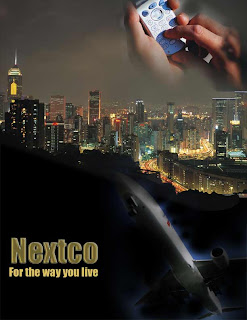
The assignment is called Nextco. The software used on it was Adobe Photoshop. The purpose of this assignment was to recreate an ad for the Nextco company. The tools that had to be used were quick mask, gradient tool, canvas, and type tool. The steps were listed below.
1. Drag background onto Phothoshop and add a black canvas underneath it and make it blend in with the shadows.
2. On a new layer drag in the airplane and use quick mask and gradient tool to make it blend in more with the surroundings.
3. Bring the cellphone in on a new layer and make it blend in more with quick mask and gradient tool as well.
4. Then add the text using type tool and type characteristics to make the title stand out more.
5. Look over the assignment for errors and make correct then you are done.
The assignment did not come out perfectly the airplane did not completely blend in with the surroundings but the type worked well and it turned out okay.
No comments:
Post a Comment